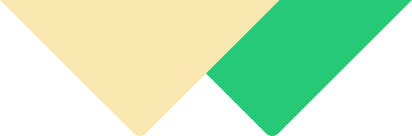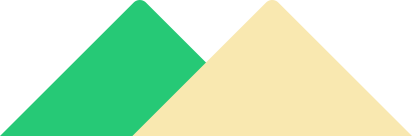Course Overview
This course will teach you the basics of Autodesk Revit MEP, a powerful Building Information Modeling (BIM) software used for mechanical, electrical, and plumbing (MEP) design. You will learn how to create a 3D model of a building's MEP systems, create and manipulate 2D and 3D views, add and manage MEP components, create schedules and tags, generate documentation, and work with other team members on a Revit MEP project.
What You'll Learn in This Course:
By the end of this course, you will be able to:
- Understand the basic concepts of BIM
- Use Autodesk Revit MEP to create a 3D model of a building's MEP systems
- Create and manipulate 2D and 3D views of the model
- Add and manage MEP components
- Create schedules and tags
- Generate documentation, such as plans, elevations, and sections
- Work with other team members on a Revit MEP project
Course Materials
The course materials will include video lectures, exercises, quizzes, and a final project.
Assessment
The course will include quizzes, a midterm exam, and a final project.
Prerequisites
Benefits:
Taking this course will give you the skills and knowledge you need to:
- Create accurate and detailed 3D models of buildings' MEP systems
- Generate construction documentation
- Work with other team members on Revit MEP projects
- Stay ahead of the curve in the rapidly growing field of BIM
Why take this course?
There are many reasons why you should take a Revit MEP course. Here are a few of the most important ones:
- Revit MEP is becoming increasingly popular in the MEP industry. As more and more firms adopt BIM, the demand for Revit MEP-trained professionals is growing. Taking a Revit MEP course will give you the skills you need to be competitive in the job market.
- Revit MEP can help you create more accurate and detailed models of buildings' MEP systems. This is because Revit MEP is a parametric software, which means that the components of your model are linked together. This makes it easy to make changes to your model, and ensures that all of the views of your model are consistent.
- Revit MEP can help you generate construction documentation. This includes plans, elevations, sections, and schedules. Having the ability to generate this documentation yourself can save you time and money, and it can also help you to communicate your design ideas more effectively to your clients.
- Revit MEP can help you work more efficiently with other team members. Revit MEP is a collaborative software, which means that multiple users can work on the same model at the same time. This can help to speed up the design process and ensure that everyone is on the same page.
Overall, taking a Revit MEP course can give you a number of valuable skills and knowledge that can help you to advance your career in the MEP industry.